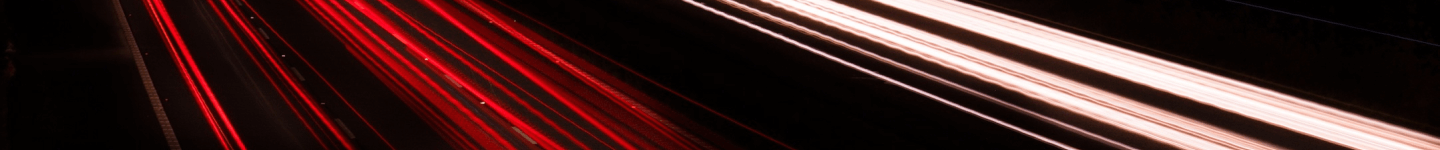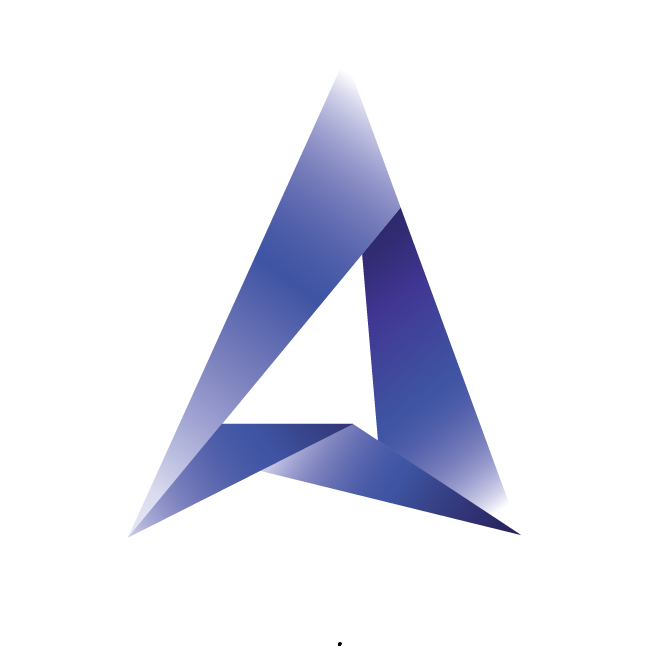The landscape of PC-based AI assistant is evolving, with both tech behemoths and innovative startups rethinking their approach. The race is on to create AI assistants that are both intuitive and multifunctional.
Enter Moemate, a product of the startup Webaverse. Operating across macOS, Windows, and Linux, Moemate distinguishes itself from the crowd with its anime-inspired avatar. You may have a natural and entertaining conversation with the avatar, getting help in navigating the digital life or even coding. More importantly, its ability to analyze a user’s whole screen, not just text, sets it apart. For example, Moemate can monitor or read browser content, a settings window, or a video game, whichever is now in focus. A user then can ask the avatar to summarize a webpage, search web for answers, explain the items in a settings window, or even suggest which characters to choose in a video game.
The level of customization that Moemate offers is impressive. Users can select which LLM to use (such as GPT-4 or Claude) and which synthetic voice. Users may adjust the avatar’s appearance and also edit its bio, thereby changing underlying “personality”. One can even build her own character model and import that into Moemate.
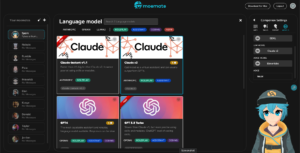
Source: Moemate
A notable target audience for Moemate is users of Twitch, a video livestreaming service. Features tailored for this community promise an enhanced streaming experience. For example, the company indicates that the avatar can talk and keep users engaged.
But it’s not all smooth sailing. As a beta product, Moemate’s behavior can sometimes be erratic, focusing on unintended tasks or diving into unrelated tangents. Some of its features lack consistency, revealing the challenges of developing such a multifaceted system. Imperfections aside, Moemate’s multi-media approach hints at the future trajectory of AI assistants, blending different forms of media for a comprehensive and interactive user experience.
Summary
The Purpose
To make PC experience more fun and engaging
The Idea
Have a virtual assistant that can understand the screen content and talk about it
Further Possibilities
1. Use the technology in XR to help people navigate
Integrating Moemate’s technology into XR promises to transform the way we perceive and navigate both our physical and virtual worlds.
2. Build an avatar for news reporting based on news websites
Such a system merges the advantages of personalized digital interactions with the credibility of established news sources, ensuring that users are both informed and engaged.
3. Assist artistic creation
For digital artists, the assistant could offer inspiration by analyzing the artwork in progress and suggesting color combinations, design ideas, or even historical art references related to the piece.
4. Be an interactive movie companion
When watching a movie or series, the assistant can provide behind-the-scenes facts, actor bios, or discuss film techniques in real-time, making the viewing experience more informative and engaging.
5. Enhance social media experience
When browsing social media, the assistant can generate instant summaries of trending topics, give background info on viral memes, or even suggest responses or comments based on the content.
Questions
1. How would this technology help a medical doctor?
2. How might image creation be useful in a virtual assistant?
3. Who would benefit the most from a voice-operated computer?